In today’s world, technology plays an important part in our day-to-day lives. The internet, in particular, has become essential to our daily routines. With the need for faster speeds and reliable connections, Ethernet cables have become prominent in our homes and workspaces. However, with these cables comes unsightly and hazardous wires, making it important to hide them. In this blog post, we will provide a step-by-step guide on how to hide ethernet cable along wall.

Can You Hide the Ethernet Cable Along the Wall?
When setting up a home office or entertainment center, it’s easy to overlook the unsightly cables that come along with our devices. But fear not because hiding them along the wall is a more than viable option. With some simple tools and a bit of patience, you can create a sleek and organized space that will make your room look more put together.
Plus, this task doesn’t have to be daunting with the ease and convenience of online tutorials and guides. So go ahead and try it out – you’ll be surprised how much of a difference it makes.
Why Should You Hide Ethernet Cable Along the Wall?
When it comes to organizing your home or workspace, hiding unsightly wires and cables should be at the top of your list. Not only does this make your area look neater, but it also provides a safer environment by reducing tripping hazards. Hiding Ethernet cables along the wall is a smart and practical solution. Not only will it declutter the area, but it also helps protect and prolong your cables’ life.
Routing your cables along the wall also minimizes the risk of damage from pets and pests. Plus, with cables neatly hidden from plain sight, you’ll be less tempted to unplug or tug on them when cleaning your space. So why not take the leap and hide your Ethernet cable along the wall? You’ll love the aesthetic and practical benefits it provides.
How to Hide Ethernet Cable Along Wall Step-by-Step Guide
Step 1: Plan the Route
The first step to hiding Ethernet cables is planning the route. Do a walk-through of your space, determine the best route for your Ethernet cable, and assess the length of the cable needed. Be sure to keep in mind any potential hazards along the route, such as electrical outlets or vents.
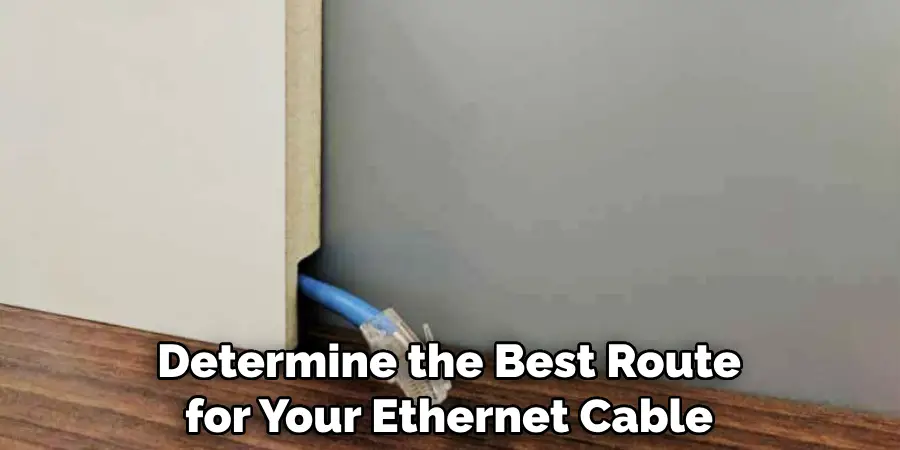
Step 2: Gather the Necessary Tools
Before you start hiding the Ethernet cables, you need to ensure that you have all the necessary tools. This includes cable clips, cable ties, and a stud finder. A stud finder will be particularly helpful in locating studs behind the wall, which will be important when it comes to securing the cables.
Step 3: Reroute the Cables
Once you have planned the route and gathered the required tools, you can start rerouting the Ethernet cable. Use cable clips and ties to secure the cable along the wall. Be sure to keep the cable taut and straight as you secure it to the wall. This step may require some patience, as it is important to ensure that the cable is straight and secure.
Step 4: Hide the Cables Behind the Wall
You will need to create a small incision in the wall to hide the cables behind the wall. Use a stud finder to locate the studs behind the wall, and then drill a hole near the baseboard behind the stud. Thread the Ethernet cable through the hole and push it up through the wall. Repeat this step until the cable is hidden behind the wall.
Step 5: Finishing Touches
Add a wall plate to cover the hole where the cable was threaded through to complete the look. Then, using a spackle and a putty knife, cover the hole and smooth out the area. Once the wall has been spackled and smoothed, paint over the area to match the rest of the wall. This will make the seamless wall appear, hiding the cables completely.
Step 6: Install Outlets
If you want to have Ethernet outlets in certain areas, now is the time to install them. Mark where you would like the outlets and drill a hole for each outlet. Thread the cables through these holes and secure the outlets using their screws.
Step 7: Test the Connection
The last step is to make sure that your Ethernet connection is working. Plug in a laptop or desktop computer and test the connection speed. If everything works correctly, you are ready to enjoy your high-speed internet connection!
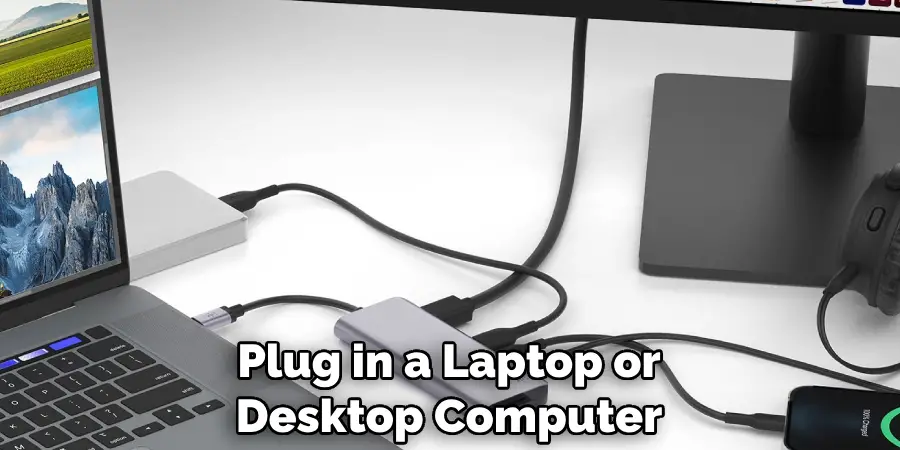
That’s it! You’ve now learned how to hide ethernet cable along wall. With these simple steps, you can now enjoy a seamless look and high-speed internet connection in your home or office.
5 Considerations Things When You Need to Hide Ethernet Cable Along Wall
1. The Type of Wall You Have
There are different types of walls, and each one will present different challenges when it comes to hiding Ethernet cables. For example, drywall is much easier to work with than brick or stone. If you have a brick or stone wall, you may need to drill holes in order to run the cable through.
2. The Thickness of The Wall
The thickness of the wall will also dictate how difficult it will be to hide the Ethernet cable. A thicker wall will obviously be more difficult to work with than a thinner one.
3. The Length of The Cable
The length of the cable will also play a role in how difficult it will be to hide it. A shorter cable will be much easier to work with than a longer one.
4. The Number of Cables You Need to Hide
If you only need to hide one Ethernet cable, it will be much easier than if you need to hide multiple cables.
5. Your Budget
Your budget will also play a role in how difficult it will be to hide the Ethernet cables. If you have a limited budget, you may need to get creative in order to make it work.
4 Benefits of Hiding Ethernet Cable Along Wall
1. Aesthetics
One of the primary benefits of hiding Ethernet cable along a wall is that it can improve the aesthetics of your home or office. Ethernet cable is often unsightly, and running it along a wall can help to hide it from view. This can give your home or office a neater appearance and make it more pleasant to look at.
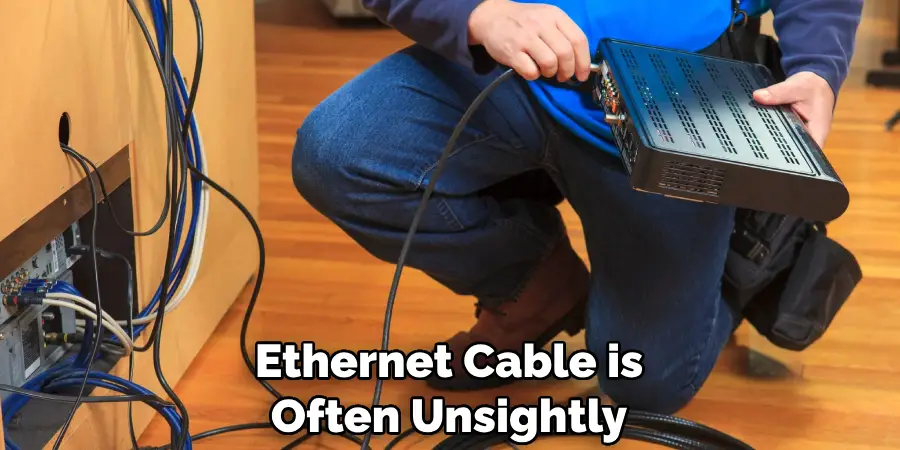
2. Safety
Another benefit of hiding Ethernet cable along a wall is that it can help to improve safety. Ethernet cable can be a trip hazard, and running it along a wall can help to keep it out of the way. This can reduce the risk of accidents and make your home or office safer to move around in.
3. Protection
Hiding an Ethernet cable along a wall can also help to protect it from damage. Ethernet cable is often subject to wear and tear, and running it along a wall can help to keep it out of harm’s way.
4. Cost Savings
Finally, hiding an Ethernet cable along a wall can also help you to save money. Hiding your Ethernet cable can protect it from damage, prolonging its life and saving you money on replacement costs. Additionally, hiding your Ethernet cable can help you to avoid costly repairs if it is damaged
Some Common Mistakes People Make When Trying to Hide Ethernet Cable Along Wall
It can be a bit tricky when it comes to hiding ethernet cables along the wall. While you may have the best intentions, there are a few common mistakes that people make that can end up making the cables more visible than if they had simply left them alone. One mistake is using tape or adhesive strips that aren’t strong enough to hold the cables in place. This can cause the cables to sag or even fall off completely.
Another mistake is using nail or screw hooks that are too small or too weak for the weight of the cables, causing them to fall off or become visible. Finally, trying to hide the cables in a straight line can make them stand out even more. Instead, consider using natural bends in the wall or professional cable covers to make them blend in seamlessly. With a little effort and creativity, you can successfully hide your ethernet cables along the wall and keep your space clean and clutter-free.
Is It Legal to Hide Ethernet Cables in Walls?
As technology advances, so does the way we set up our homes and offices. With the increasing use of Ethernet cables and the desire for an aesthetically pleasing environment, it’s natural to ask whether hiding Ethernet cables in walls is legal. The short answer is yes but with some caveats. Depending on your location, there may be building codes or regulations that you need to follow.
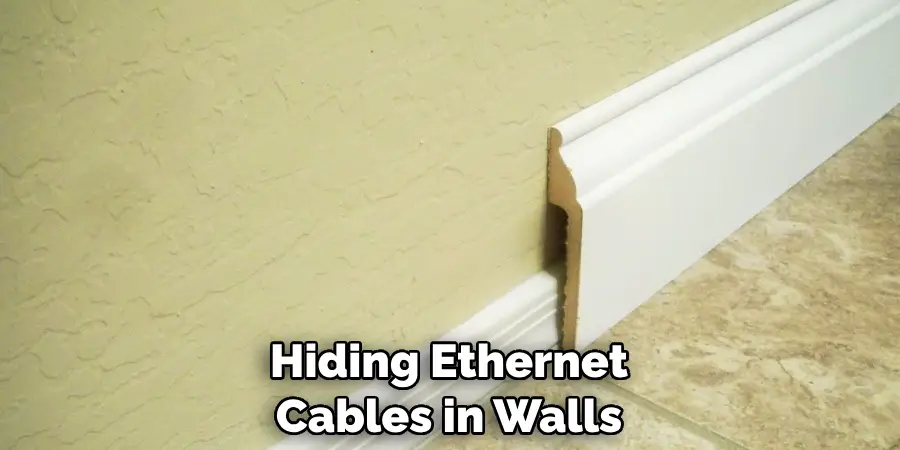
Additionally, you should take into consideration the risk of damaging the cables during installation and the potential difficulty in accessing them in case of any issues. However, if done correctly and safely, hiding Ethernet cables in walls can greatly enhance the appearance and functionality of your space.
Conclusion
Following these simple steps, you can easily hide Ethernet cables and create a clean, organized, visually appealing workspace. Hiding Ethernet cables makes your space look neater and ensures safety by preventing tripping hazards. So, go ahead and try these steps out to maintain a clutter-free environment while still enjoying a strong and reliable connection. Thanks for reading our post about how to hide ethernet cable along wall.

